一、架构讲解 大型电商系统架构图: 1、缓存架构 nginx本地缓存redis分布式缓存tomcat堆缓存 2、缓存数据库读写模式读的时候先从缓存读,没有再去读数据库,从数据库读到了之后写入缓存更新数据时,需要删除缓存 更新数据时删除缓存原因:因为有很多时候,缓存不仅仅是数据库取出来的值,而是经过复杂的计算了的。那么更新的代价就比较大。 如果更新了100次数据,但是实际只访问几次,那么每次都更新缓存就不划算了。不如等他访问的时候再计算。 3、Nginx双层缓存模型 第一层是ngnix分发服务器,第二层是ngnix后端服务器,可以避免每个商品走不同得ngnix,提升ngnix本地缓存命中率二、Nginx双层缓存架构 NginxLua部署 1、部署openrestymkdirpusrserverscdusrserversyuminstallyreadlinedevelpcredevelopenssldevelgccwgethttp:openresty。orgdownloadngxopenresty1。7。7。2。tar。gztarxzvfngxopenresty1。7。7。2。tar。gzcdusrserversngxopenresty1。7。7。2cdbundleLuaJIT2。120150120makecleanmakemakeinstalllnsfluajit2。1。0alphausrlocalbinluajitcdbundlewgethttps:github。comFRiCKLEngxcachepurgearchive2。3。tar。gztarxvf2。3。tar。gzcdbundlewgethttps:github。comyaoweibinnginxupstreamcheckmodulearchivev0。3。0。tar。gztarxvfv0。3。0。tar。gzcdusrserversngxopenresty1。7。7。2。configureprefixusrserverswithhttprealipmodulewithpcrewithluajitaddmodule。bundlengxcachepurge2。3addmodule。bundlenginxupstreamcheckmodule0。3。0j2makemakeinstallcdusrserversllusrserversluajitusrserverslualibusrserversnginxusrserversnginxsbinnginxV启动nginx:usrserversnginxsbinnginx 注意:启动遇到这个问题 〔rootcentos01conf〕 nginx:〔error〕invalidPIDnumberinusrserversnginxlogsnginx。pid 解决方法:usrserversnginxsbinnginxcusrserversnginxconfnginx。conf 2、配置ngnixlua 1。编辑nginx配置 viusrserversnginxconfnginx。conf 在http部分添加:luapackagepathusrhellolualib?。;;luapackagecpathusrhellolualib?。;;includeusrhellohello。创建hello。confmkdirusrhello 编辑vihello。confserver{listen80;locationhello{contentbyluafileusrhelloluahello。}} 编辑hello。lua mkdirusrhellolua cdusrhellolua vihello。luangx。say(helloworld); 拷贝所需资源cprusrserverslualibusrhello 重新加载配置usrserversnginxsbinnginxsreload 若有三台ngnix服务器,两台作为应用服务器,一台作为分发服务器。 3、分发服务器lua配置: 1、安装http包cdusrhellolualibrestywgethttps:raw。githubusercontent。compintsizedluarestyhttpmasterlibrestyhttpheaders。luawgethttps:raw。githubusercontent。compintsizedluarestyhttpmasterlibrestyhttp。lua 2、编辑lua脚本 其中hostl里面换成另外两台服务器的ip viusrhelloluahello。lualocaluriargsngx。req。geturiargs()localproductIduriargs〔productId〕localhost{192。168。1。12,192。168。1。13}localhashngx。crc32long(productId)hash(hash2)1backendhttp:。。host〔hash〕localmethoduriargs〔method〕localrequestBody。。method。。?productId。。productIdlocalhttprequire(resty。http)localhttpchttp。new()localresp,errhttpc:requesturi(backend,{methodGET,pathrequestBody,keepalivefalse})ifnotrespthenngx。say(requesterror:,err)returnendngx。say(resp。body)httpc:close() 重启nginx 3、请求测试 修改productId的值查看效果 http:192。168。1。14hello?methodhelloproductId5 4、应用nginx服务器配置 1、下载依赖的包cdusrhellolualibrestywgethttps:raw。githubusercontent。compintsizedluarestyhttpmasterlibrestyhttpheaders。luawgethttps:raw。githubusercontent。compintsizedluarestyhttpmasterlibrestyhttp。luawgethttps:raw。githubusercontent。combungleluarestytemplatemasterlibrestytemplate。luamkdirusrhellolualibrestyhtmlcdusrhellolualibrestyhtmlwgethttps:raw。githubusercontent。combungleluarestytemplatemasterlibrestytemplatehtml。lua 2、修改配置cdusrhellovihello。conf 整体内容为:server{listen80;locationhello{contentbyluafileusrhelloluahello。}} 3、创建html模板:mkdirusrhellotemplatescdusrhellotemplatesviproduct。htmlhtmlheadmetahttpequivContentTcharsetUTF8title商品详情页titleheadbodyproductid:{productId} productname:{productName} productpicturelist:{productPictureList} productspecification:{productSpecification} productservice:{productService} productcolor:{productColor} productsize:{productSize} shopid:{shopId} shopname:{shopName} shoplevel:{shopLevel} shopgoodcoomentrate:{shopGoodCommentRate} bodyhtml 4、修改lua脚本localuriargsngx。req。geturiargs()localproductIduriargs〔productId〕localshopIduriargs〔shopId〕localcachengxngx。shared。mycachelocalproductCacheKeyproductinfo。。productIdlocalshopCacheKeyshopinfo。。shopIdlocalproductCachecachengx:get(productCacheKey)localshopCachecachengx:get(shopCacheKey)ifproductCacheorproductCachenilthenlocalhttprequire(resty。http)localhttpchttp。new()localresp,errhttpc:requesturi(http:192。168。31。179:8080,{methodGET,pathgetProductInfo?productId。。productId})productCacheresp。bodycachengx:set(productCacheKey,productCache,1060)endifshopCacheorshopCachenilthenlocalhttprequire(resty。http)localhttpchttp。new()localresp,errhttpc:requesturi(http:192。168。31。179:8080,{methodGET,pathgetShopInfo?shopId。。shopId})shopCacheresp。bodycachengx:set(shopCacheKey,shopCache,1060)endlocalcjsonrequire(cjson)localproductCacheJSONcjson。decode(productCache)localshopCacheJSONcjson。decode(shopCache)localcontext{productIdproductCacheJSON。id,productNameproductCacheJSON。name,productPriceproductCacheJSON。price,productPictureListproductCacheJSON。pictureList,productSpecificationproductCacheJSON。specification,productServiceproductCacheJSON。service,productColorproductCacheJSON。color,productSizeproductCacheJSON。size,shopIdshopCacheJSON。id,shopNameshopCacheJSON。name,shopLevelshopCacheJSON。level,shopGoodCommentRateshopCacheJSON。goodCommentRate}localtemplaterequire(resty。template)template。render(product。html,context) 5、修改nginx配置viusrserversnginxconfnginx。conf在http里加入http{luashareddictmycache128m;} 6、启动后台服务器 提供getProductInfo接口,访问分发的nginx服务器测试:http:192。168。1。14hello?methodhelloproductId2shopId2
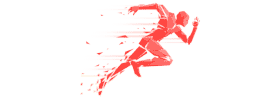 换季如何呵护宝宝健康?葵花药业发来护娃宝典科尔接下来克莱和普尔都会发挥出高水准球队表现会更加稳定有一个地方叫鲅鱼圈生了病的城市水果和蔬菜都要吃王思聪也来投新材料了大量中企入局后,腾讯也要发力RISCV芯片?20221123尿素钾肥行情名导太太陈红封杀杨幂打压谢霆锋,踩洪晃上位获陈凯歌独宠106公斤独立分区全能洗烘,TCL双子舱复式分区洗衣机Q10刘加林鄱阳故乡处暑徐如玉酒后有感秋游有感教育部发布新版职业教育专业简介,工业互联网专业建设全面提速自制腊肠的保存方法自制腊肠的保存方法是什么漂亮的小鱼作文带孩子湖边散步如何预防落水七个小技巧助您实现完美“节俭”养车有趣的一堂课关于雪的作文雪山感恩老师消费清单查老公出轨(微信转账一个人记录怎么查)显男士成熟气质发型图片打造专属我的型男魅力资本论之个人感想银行述职报告参考借鉴例文山东隐藏在大山中的古村落,曾是齐鲁古商道,如今成为网红打卡地
换季如何呵护宝宝健康?葵花药业发来护娃宝典科尔接下来克莱和普尔都会发挥出高水准球队表现会更加稳定有一个地方叫鲅鱼圈生了病的城市水果和蔬菜都要吃王思聪也来投新材料了大量中企入局后,腾讯也要发力RISCV芯片?20221123尿素钾肥行情名导太太陈红封杀杨幂打压谢霆锋,踩洪晃上位获陈凯歌独宠106公斤独立分区全能洗烘,TCL双子舱复式分区洗衣机Q10刘加林鄱阳故乡处暑徐如玉酒后有感秋游有感教育部发布新版职业教育专业简介,工业互联网专业建设全面提速自制腊肠的保存方法自制腊肠的保存方法是什么漂亮的小鱼作文带孩子湖边散步如何预防落水七个小技巧助您实现完美“节俭”养车有趣的一堂课关于雪的作文雪山感恩老师消费清单查老公出轨(微信转账一个人记录怎么查)显男士成熟气质发型图片打造专属我的型男魅力资本论之个人感想银行述职报告参考借鉴例文山东隐藏在大山中的古村落,曾是齐鲁古商道,如今成为网红打卡地