上期我们学习了如何在模型中添加3D统计视图。本期主要学习货架和网络节点。并且还会用试验器对模型进行多次运行和方案分析。(提示:案例五是在案例四的基础上建立的 。Flexsim试用版本有实体限制,将不能完成本课的模型。本课程均使用的是Flexsim2019) 一、问题描述 用3个货架代替吸收器,用来存储装运前的临时实体(见图)。需要改变传送带1和3的物理布局,使它们的末端弯曲并接近暂存区。引用一个全局表,所有类型为1的临时实体都送到货架2,所有类型为2的临时实体都送到货架3,所有类型为3的临时实体都送到货架1。采用网络节点实体,建立叉车的网络路径,当它从传送带暂存区往货架运输临时实体时使用此网络路径。用实验器设置模型的多次运行,得出统计方差并计算关键绩效指标的置信区间。 二、模型总体布局图 三、模型参数设置 修改传送带1和3,使临时实体到传送带暂存区的距离更短。 从传送带暂存区到货架的路径:使用一个全局表给临时实体指定以下路径: 使用全局表定义传送带暂存区中临时实体到货架的路径: 类型1到货架2;类型2到货架3;类型3到货架1 为叉车设定一个网络路径,使叉车沿此路径行驶在传送带暂存区和货架之间。 为了演示模型,设置漫游路径。 重新配置传送带1与传送带3的布局: 现在将要改变三个传送带的布局,使它们的末尾部分呈现弯曲状,从而使临时实体到达传送带暂存区的距离更近。 双击传送带1(传送带1),打开属性窗口。 点击布局选项卡。 点击添加按钮,在实体末尾添加一段新传送带 在类型列表中,选择弯曲。 编辑角度和半径,使得传送带1可以弯曲到传送带暂存区,如下。 对传送带3重复以上操作。 删除吸收器,创建三个货架: 创建3个货架,将它们排列至传送带暂存区的右边,依次命名为货架1,货架2,和货架3。货架距离传送带暂存区要足够远,这样叉车就可以运行一段距离后到达货架。将传送带暂存区分别与货架1、货架2和货架3货架连接(A键)。 Lastissuewelearnedhowtoadd3Dstatisticalviewstothemodel。Thisissuefocusesonlearningshelvesandnetworknodes。Andalsousethetestertorunthemodelmultipletimesandanalyzetheplan。(Hint:Case5isestablishedonthebasisofCase4。ThetrialversionofFlexsimhasphysicallimitationsandyouwillnotbeabletocompletethemodelinthislesson。ThiscourseusesFlexsim2019) 1。Problemdescription Use3shelvesinsteadofabsorberstostoretemporaryentitiesbeforeshipment(seepicture)。Thephysicallayoutofconveyorbelts1and3needstobechangedsothattheirendsarebentandclosetothetemporarystoragearea。Referencingaglobaltable,alltemporaryentitiesoftype1aresenttoshelf2,alltemporaryentitiesoftype2aresenttoshelf3,andalltemporaryentitiesoftype3aresenttoshelf1。Thenetworknodeentityisusedtoestablishthenetworkpathoftheforklift,whichisusedwhenittransportsthetemporaryentityfromthetemporarystorageareaoftheconveyorbelttotheshelf。Usetheexperimentertosetupmultiplerunsofthemodel,obtainthestatisticalvarianceandcalculatetheconfidenceintervalofthekeyperformanceindicators。 2。Theoveralllayoutofthemodel 3。Modelparametersetting Modifyconveyorbelts1and3tomakethedistancebetweenthetemporaryentityandthetemporarystorageareaoftheconveyorbeltshorter。 Thepathfromtheconveyorstagingareatotheshelf:Useaglobaltabletospecifythefollowingpathtotheflowitem: Usetheglobaltabletodefinethepathfromthetemporaryentitytotheshelfinthetemporarystorageareaoftheconveyorbelt: Type1toshelf2;Type2toshelf3;Type3toshelf1 Setupanetworkpathfortheforklift,sothattheforkliftwilltravelalongthispathbetweentheconveyorbelttemporarystorageareaandtheshelf。 Todemonstratethemodel,settheroamingpath。 ReconfigurethelayoutofConveyor1andConveyor3: Nowwearegoingtochangethelayoutofthethreeconveyorbeltssothattheendofthemiscurved,sothattheflowitemwillreachtheconveyor。 Thedistancewithtemporarystorageareaiscloser。 DoubleclickConveyor1(Conveyor1)toopenthepropertieswindow。 ClicktheLayouttab。 ClicktheAddbuttontoaddanewconveyorbeltattheendoftheentity IntheTypelist,selectBend。 Edittheangleandradiussothattheconveyorbelt1canbebenttotheconveyortemporarystoragearea,asfollows。 Repeattheaboveoperationforconveyor3。 Removetheabsorberandcreatethreeshelves: Create3shelves,arrangethemtotherightoftheconveyorbelttemporarystoragearea,andnamethemshelf1,shelf2,andshelf3。Therackshouldbefarenoughawayfromthetemporarystorageareaoftheconveyorbeltsothattheforkliftcantravelacertaindistancetoreachtherack。Connecttheconveyorbelttemporarystorageareawithrack1,rack2andrack3(keyA)。 注:本模型使用的是FlexSim2019 参考资料:百度百科,Flexsim7。5。4版本中文用户手册【北京创时能公司汉化】版 翻译:Google翻译 本文由LearningYard学苑原创,文中部分图片和文字均来源于网络,如有侵权请联系删除!
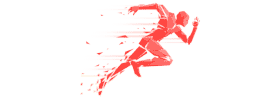 5位女星演观音,有的造型美,有的烟火气重,左大玢演的最经典什么叫从小美到大?长在直男审美上的气质女神,却屡次被小三哈利波特疯姑娘卢娜洛夫古德,魔法界的时尚小达人论段位,孟子义只是有点傻,终究不是周也的对手微反应不是破案的外挂,猎心之血亲带来真读心神探同是草根组合,玖月奇迹成夫妻,为何相处22年的凤凰传奇就不行没想到,这么多年了,盗墓网剧依旧摆脱不了大尺度的低俗袁姗姗挺有品味的,把黑衬衣也穿出时髦感,上下解扣衬托沙漏身材影帝林家栋,离开了TVB和刘德华的束缚后,就如脱了缰的野马宸汐缘假如九宸没有复活,元瞳会嫁给杜羽吗?范冰冰的接班人曾出卖赵丽颖,如今34岁无戏可拍错付了!余生请多指教被光芒替档,张新成凭啥如此豪横?动与静之间你们服务公司的施工人员囤积准确率是多少iPhone13全系列尺寸泄出,机身加厚刘海大幅度缩小��片作文系统下如何再安装组成双系统中得了癌症,倾家荡产的根本原因是什么?财务总监工作总结淘宝刷信誉,淘宝刷信誉技巧,淘宝怎么刷信誉的方法怀孕的征兆怀孕的七个明显早期征兆2008奥运会开幕式(北京奥运会开幕式完整)快速过今日头条头条号新手期,网络兼职月入过万。条马陆昆虫界的千足者有一定刺激性毒液
5位女星演观音,有的造型美,有的烟火气重,左大玢演的最经典什么叫从小美到大?长在直男审美上的气质女神,却屡次被小三哈利波特疯姑娘卢娜洛夫古德,魔法界的时尚小达人论段位,孟子义只是有点傻,终究不是周也的对手微反应不是破案的外挂,猎心之血亲带来真读心神探同是草根组合,玖月奇迹成夫妻,为何相处22年的凤凰传奇就不行没想到,这么多年了,盗墓网剧依旧摆脱不了大尺度的低俗袁姗姗挺有品味的,把黑衬衣也穿出时髦感,上下解扣衬托沙漏身材影帝林家栋,离开了TVB和刘德华的束缚后,就如脱了缰的野马宸汐缘假如九宸没有复活,元瞳会嫁给杜羽吗?范冰冰的接班人曾出卖赵丽颖,如今34岁无戏可拍错付了!余生请多指教被光芒替档,张新成凭啥如此豪横?动与静之间你们服务公司的施工人员囤积准确率是多少iPhone13全系列尺寸泄出,机身加厚刘海大幅度缩小��片作文系统下如何再安装组成双系统中得了癌症,倾家荡产的根本原因是什么?财务总监工作总结淘宝刷信誉,淘宝刷信誉技巧,淘宝怎么刷信誉的方法怀孕的征兆怀孕的七个明显早期征兆2008奥运会开幕式(北京奥运会开幕式完整)快速过今日头条头条号新手期,网络兼职月入过万。条马陆昆虫界的千足者有一定刺激性毒液